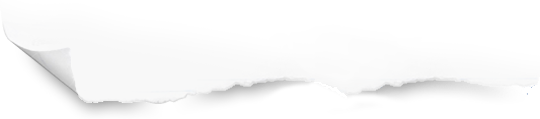mootools
Simple Timer
<input style="width:50px;" type="button" id="switch" value="Start"/>
<span id="seconds">0</span>
second<span id="plural">s</span>
<script type="text/javascript" language="javascript">
var time = 0;
var stid = 0;
$('switch').addEvent('click',function() {
if (time===0) {
stid = setTimeout('timeup()',1000);
$('seconds').setHTML('0');
$('switch').setProperty('value','Stop');
} else {
clearTimeout(stid);
$('seconds').setHTML(time);
$('switch').setProperty('value','Start');
time = 0;
}
});
function timeup() {
time += 1;
$('plural').setHTML(((time===1)?'':'s'));
$('seconds').setHTML(time);
stid = setTimeout('timeup()',1000);
}
</script>
This simple javascript timer using mootools 1.11 doesn't need much explanation. The trickiest part of this is the global javascript variable
stid
setTimeout
clearTimeout
Leave a comment if there is more explanation I can do regarding this.
Last Updated: 2009-02-25 10:35:10