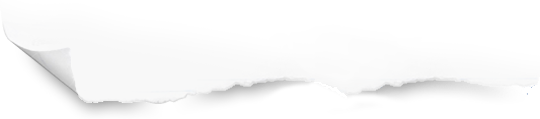linux
Git rm -vs- rm
git rm -vs- rm
If working on a project you removed a file using:
rm <file>
git status
# Changes not staged for commit:
# (use "git add/rm <file>..." to update what will be committed)
# (use "git checkout -- <file>..." to discard changes in working directory)
#
# deleted: parsezip.php
# deleted: parsezipagent.php
#
What to do if I deleted my file when it was under git source control?
First, stay calm if git is new to you. To delete this file and have it also be removed from your branch in your local repository, you must again check it out:
$ git checkout parsezip.php parsezipagent.php
We used the
git checkout <file> <file>
Your files may be back now. Run
git status
$ ^checkout^rm^
And after that if you run
git commit
Wait, what?
Using a handy replacement technique that acts upon the previous history item,
^a^b^
rm <file>
$ echo hello;
hello
$ ^hello^world^
echo world;
world
Note when using the top hat history replacement technique to run a previous command with a string replacement that the final command that will be run is printed to the screen before any output from that command. That's why the output immediately after
$ ^hello^world^
echo world;
world
Deal with "changed but not updated" "deleted" files in git
In short, and in the future, try not to delete files using
rm <file>
git rm <file>
git status
Aw man, i forgot to
git rm
git rm
There is a great StackOverflow answer regarding "deleted files from 'changed but not updated' in git". The solution:
$ git ls-files --deleted -z | xargs -0 git rm
$ git rm $(git ls-files --deleted)
Last Updated: 2014-08-04 15:47:45